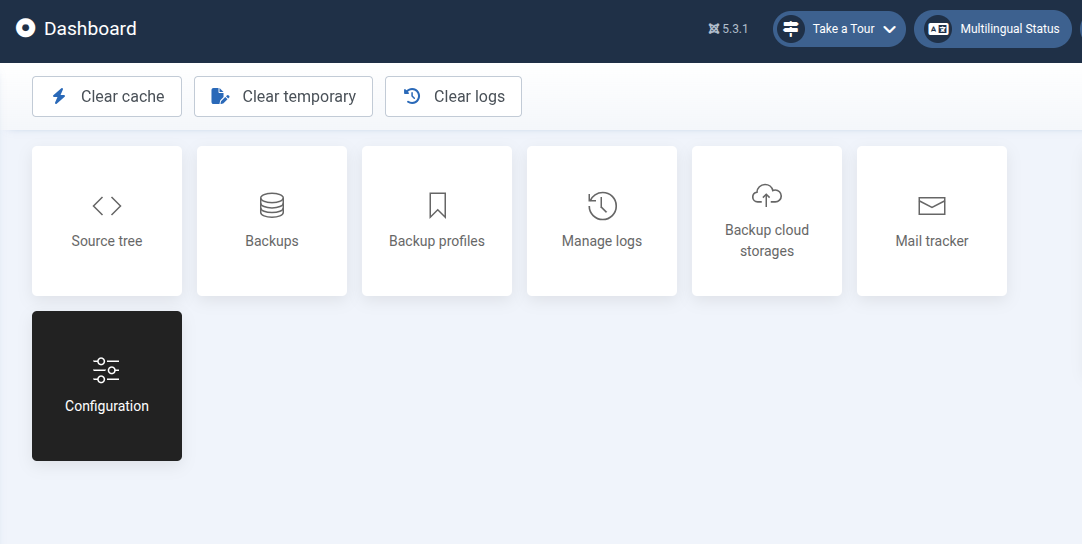Getting started
After successfully installing Joomlab Admin on your website, navigate to the form management page from the admin panel by following the path MainMenu > Components > JL Admin > Dashboard
One click action
From the toolbar- Clear cache: click to clear all cache
- Clear temporary: click to clear all files from the temporary path (global configuration)
- Clear logs: click to clear all log files