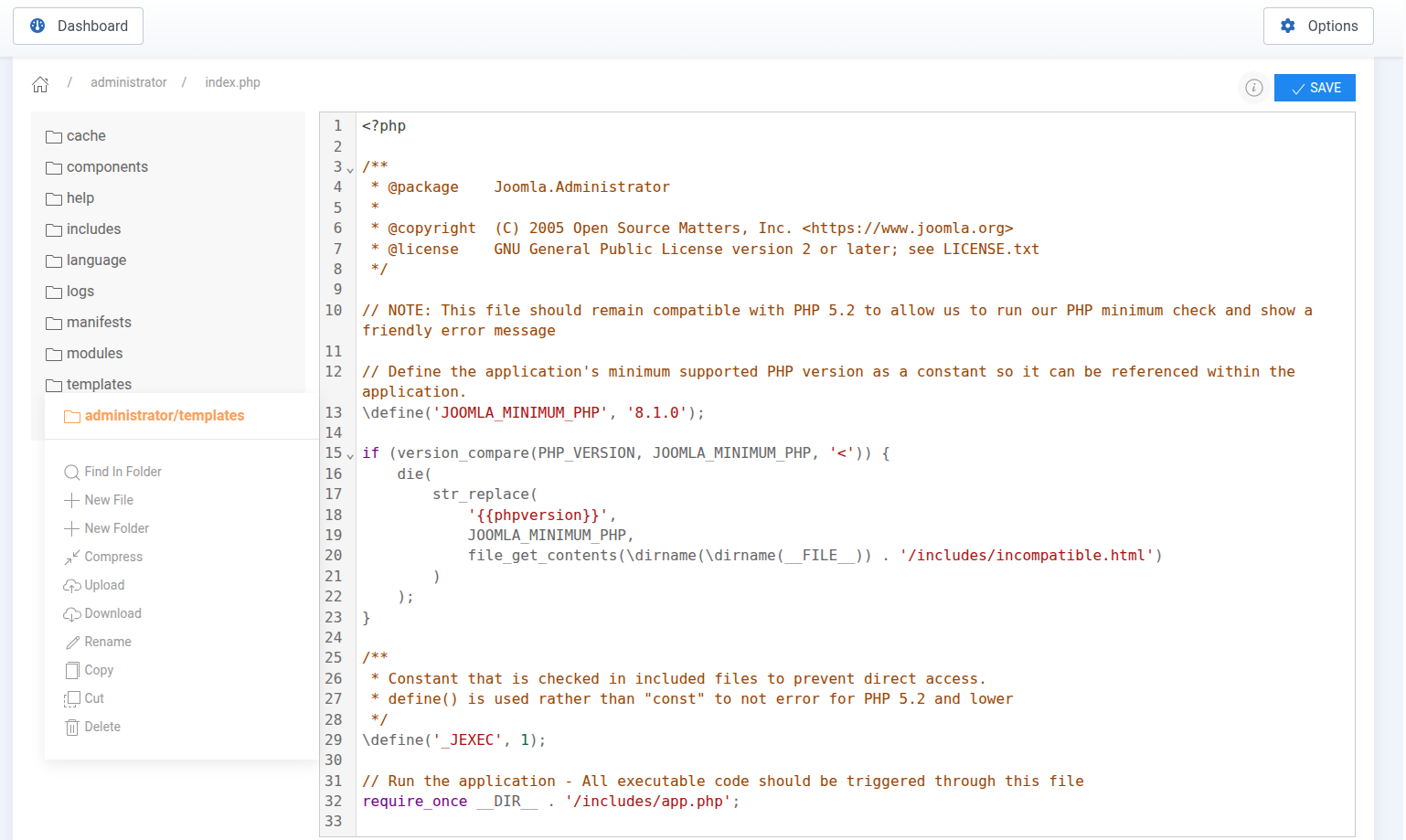Source tree
Click on the Source tree from the admin side main navigation or from the Source tree icon from the Dashoard page
Here you can manage the entire current source code of your Joomla! website. Right-click on folder or file icons, or use the breadcrumb menu to display a context menu with many useful features.
Folder Menu
- Find In Folder PRO: Search the code in the folder
- New File: Create new file in the folder
- New Folder: Create new folder in the folder
- Compress: Compress the folder as ZIP file
- Upload: Upload file(s) to the folder
- Download: Download the folder
- Rename: Rename the folder
- Duplicate: Duplicate the folder
- Copy: Copy the folder to clipboard
- Cut: Cut the folder to clipboard
- Delete: Delete the folder
- Set permission: Set the permission (CHMOD) for folder
File Menu
- Download: Download the file
- Rename: Rename the file
- Duplicate: Duplicate the File
- Copy: Copy the file to clipboard
- Cut: Cut the file to clipboard
- Delete: Delete the file
- Set permission: Set the permission (CHMOD) for file